Hi Notioneer, happy new year!
New year, new habits or hopefully, you’re just continuing old ones 😎
Either way, I’m guessing you’ll be using a habit tracker to help keep you motivated or maybe considering trying a new one…Using a typical habit tracker is great when you want to see whether you’re completing your habits regularly. But when you keep making progress, there’s a much more exciting trend that’s happening in the background, which you’re habit tracker probably isn’t showing you - so I’ve made an alternative that will…
If you just want to download the template straight away, you can get it here.
Your Progress Towards Your Goals Is Not Linear
This is a simple concept, although if you’re as bad at maths as I am, it might take you some time to wrap your head around — if you get 1% fitter each week then, thanks to compounding, by the end of the year you won’t be 52% fitter, you’ll be 68% fitter.
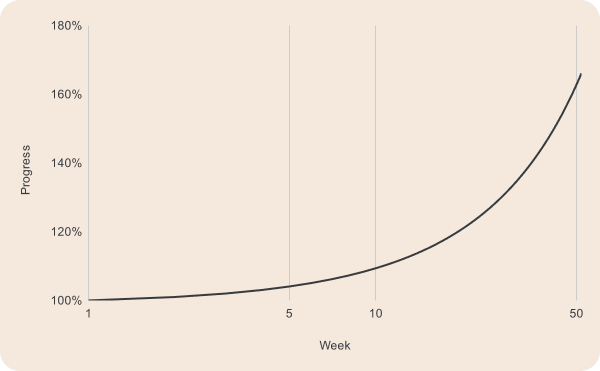
The power of compounding means that if you keep that trend going, you’re making bigger and bigger leaps in progress every time you get 1% better, even though that 1% improvement is very achievable from your current position.
On the flipside, if you stop exercising and your fitness declines by 1% each week, you’ll only be 59% as fit by the end of the year - and your energy levels will have probably fallen by a similar amount!
The Upward Spiral
Most habit trackers don’t enable you to visualise either of these concepts of course. They show you whether you’re completing habits consistently or not but they don’t show that progress accumulating.
So when you complete habits in the Upward Spiral, you’re not adding a +1 to the number of habits that you’ve completed that day, you’re adding 1% to your progress from the day before.
When you take a break, it’s easy to ignore those empty checkboxes too, it takes a while before you start to feel the affects of not working out / eating unhealthily and even when you do, you get used to them.
Your progress score defaults to a negative score which reflects that reality - if you do nothing then you’re not just standing still, in reality your progress will decline.
You override that negative score with a positive score when you complete a habit.
I find it very motivating to see the progress that I’ve accumulated dwindling away, which compels me to start completing my habits again, to stop that decline.
Getting Set Up
This template is made up of three components:
A simple Notion template, where you’ll track your habit’s completion
An Apple Shortcut, which you can use to log your habits. Or if you don’t have an Apple device, you’ll still be able to update your scores manually
A Rows spreadsheet template, which plots your progress on a chart
While working on this template, I’ve also been making progress towards making my automations and templates easier for you to start using. I’ve got Notion’s OAuth process set up, which means that to get set up, all you need to do is:
Click the Start button here
Click the Next button to approve the integration
Click Allow Access to copy the Notion template and connect it with the API 💥
The next page that you’ll see will be displaying your API Key, this takes the place of the Internal Integration Token that you had to create yourself to use my automations before.
Once you’ve copied that and stored it safely, you can paste it into the settings for the Apple Shortcut and Rows template, along with the database ID for your new Habits database, to connect them with your Notion databases via Notion’s API.
Then just connect your Rows spreadsheet with Notion too, embed your copy of the Rows chart in the Notion template and you’re ready to go 🎉
A note about privacy
Connecting with a Notion integration like this can give the developer access to the pages that you share with the integration (but only those pages, not your entire workspace).
I don’t need access to your habit tracker though so I’m not storing your API Key when it’s created by the automation, which means that I won’t have access to any of the information that you’re storing while using this template.
Using your existing habit tracker &/or checkboxes
If you’d prefer to keep using an existing habit tracker system, you can connect the chart and Apple Shortcuts with it.
Click here and choose the “Select pages to share with The Upward Spiral” option here:
Then share the page containing your habit tracker with the integration.
You’ll also need to update your habits database to calculate a daily score, based on your checkbox / date properties. I’ve explained how to do that at the bottom of the Notion template.
If you’ve made it this far then you deserve a reward - grab that template now!
It’s live on Product Hunt too, I’d appreciate your support 🙏
I’ve also been working the most challenging and exciting Notion project that I’ve ever taken on 👀 If I manage to get it working, I’ll share it with you here soon.
Alex




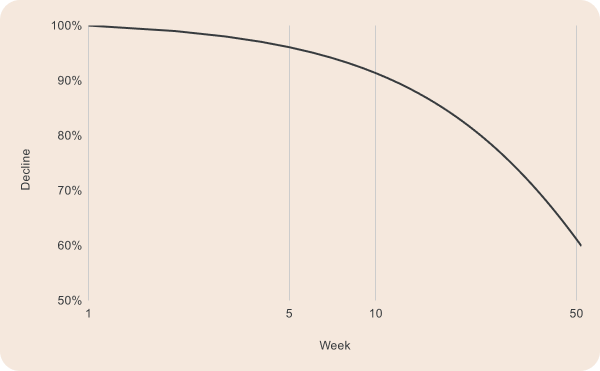
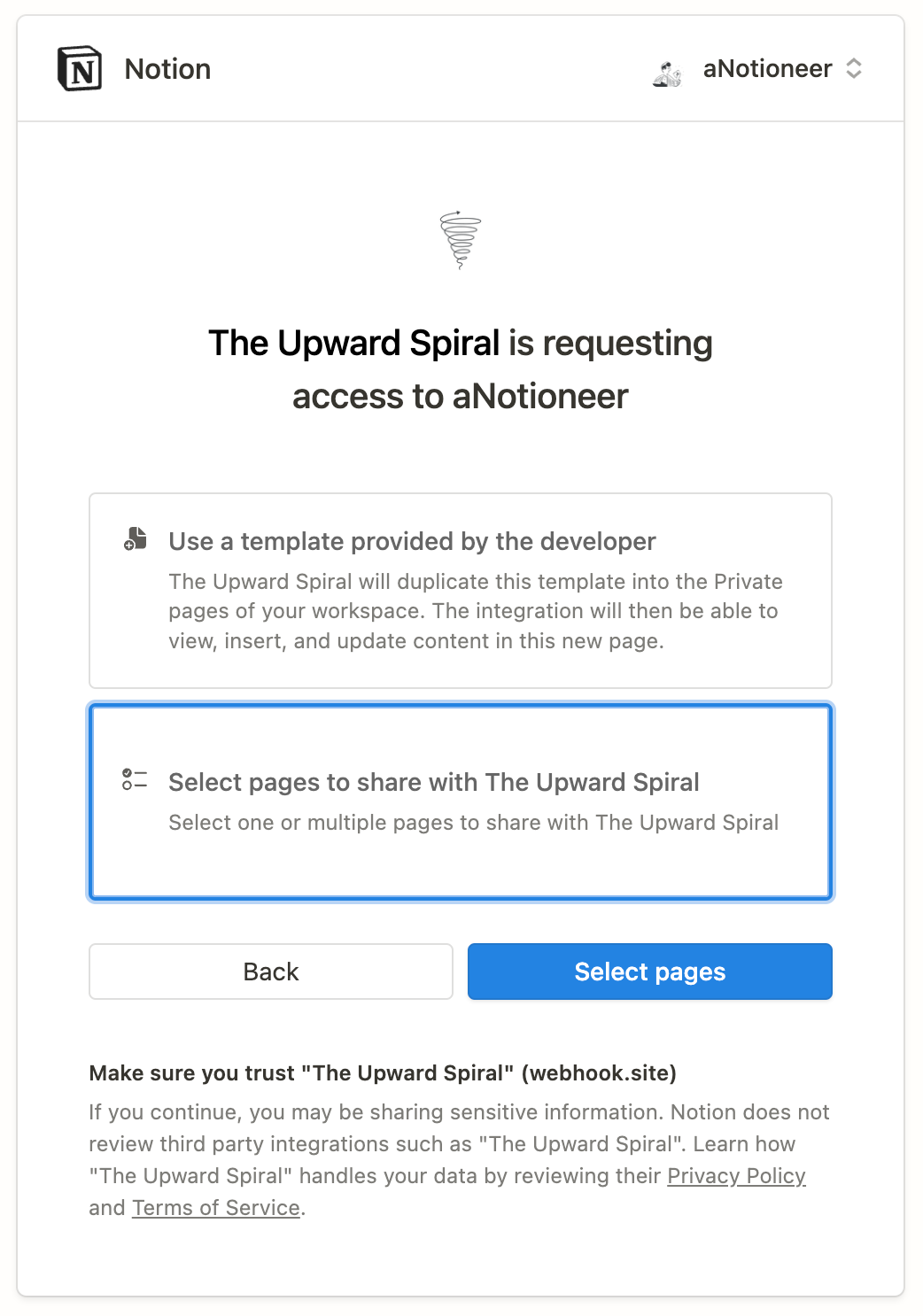
Hi! I love your work. This upward spiral is going to help me a lot!
I have done two days, and in Row, the chart Data is logging as unsorted, not sorted data, which does not reflect on my graph. Can you help with that?
Hello. Thank you so much for the information . I tried the apple shortcut and it says update properties error...'habit' is not a property that exists. Please help