👀 My 2nd Favourite Productivity Tool + A Fix For The Habit Tracker Shortcut
A quick demo of Raycast & their improved Notion app + a bug fix for the habit tracker Apple Shortcut + should I release my Notion music organiser?
Hi Notioneers!
If you’ve been watching my YouTube videos closely, you might have noticed that sometimes a box like this -
pops up on my screen, I do something with it and then it disappears again, without me touching my mouse at all. That’s an app called Raycast and it (plus Arc and Notion), is one of the 3 apps that make me twice as productive.
It’s essentially a replacement for Spotlight (that thing that opens on your Mac if you hit ⌘ + space) except if you install it, you’ll actually use it, 50 times every day.
They recently released a new version of their Notion app and I partnered with them to show it off. It lets you use Notion in a few ways more quickly, you can:
Search and open Notion pages from anywhere on your Mac
Create pages in any database, without opening Notion
Quickly capture the contents of a web page that you’re viewing and save it in Notion, without opening Notion
Here’s a 10 minute demo of everything it can do, plus in this video I’ve also shared some of my other favourite Raycast apps -
Habit Tracker Bug Fix
Notion updated their API recently and made a change which broke some of the logic in my (imperfectly designed), Habit Tracker Apple Shortcut. Here’s an updated version of the Shortcut.
As a reminder, you can quickly create an Internal Integration Token (aka API key) here.
And here’s the video setup guide -
I hope that lets you get your habit tracking back on track and end the year on a high.
🎧 Should I Release This?
I made a thing at the weekend, which I love but I’m not sure if anyone else will like it…
I generally prefer listening to albums, rather than individual songs - weird I know! The problem is, Apple Music doesn’t make it easy to create playlists of albums, you can add an album to a playlist but that just adds every song from the album so if you need to remove / rearrange the albums, you’re in trouble.
I’ve created an album catalogue page in Notion, which has a few features -
You can create playlists of albums in the Listen Next section, you can open those albums in Apple Music from the page and quickly find albums from several different views.
As you’d expect, I’ve made Apple Shortcuts which let you quickly add new albums to the page and download the album artwork for all of your existing albums.
But the Shortcuts don’t import all of your existing albums, you have to enter the name, artist, release year, genre and Apple Music share link for those manually. I added 136 albums to the database which took me a couple of hours and I know that’s a big ask.
For me, it was worth it, it’s made it much easier to find my old favourite albums, which I haven’t listened to for a while. Having several views set up makes searching my music collection much easier. And seeing all of the album artwork in a gallery view is 🤌
Frances at The Notion Bar was kind enough to give this a shout out too, which was encouraging.
Please let me know if you’d like me to release this by liking this post or commenting and if there’s enough interest then I will!
Catch you later!
Alex aka aNotioneer

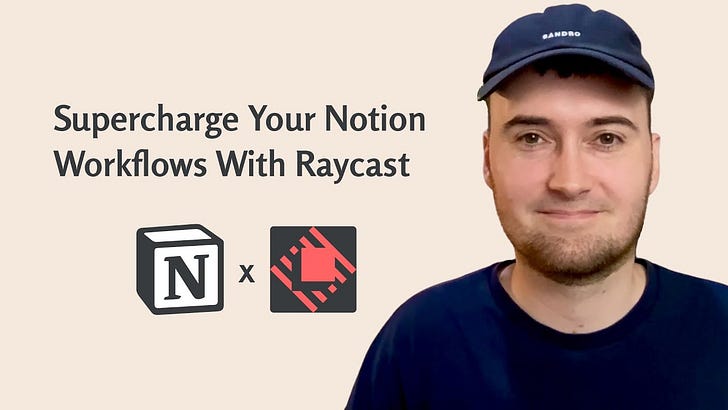

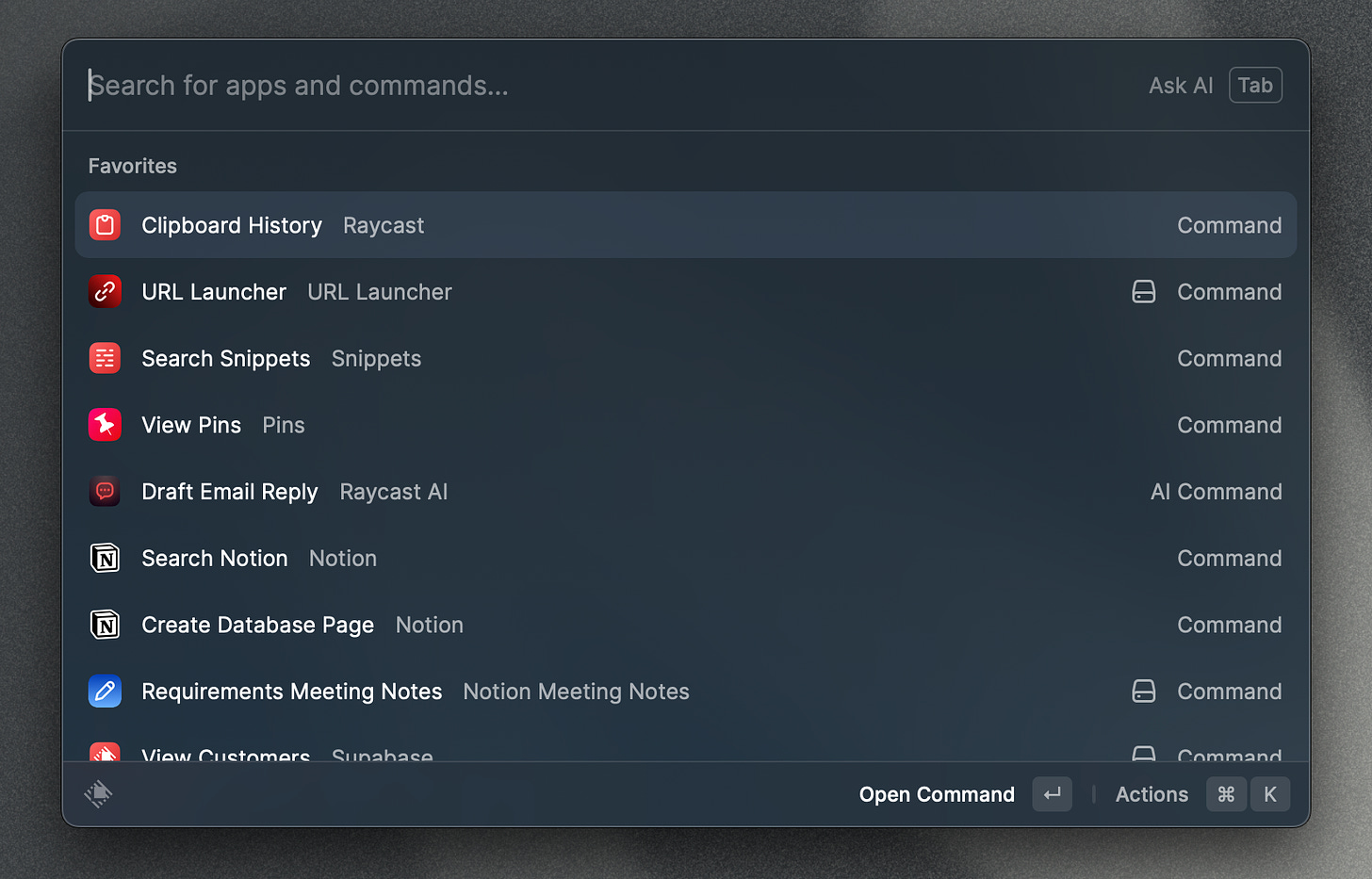
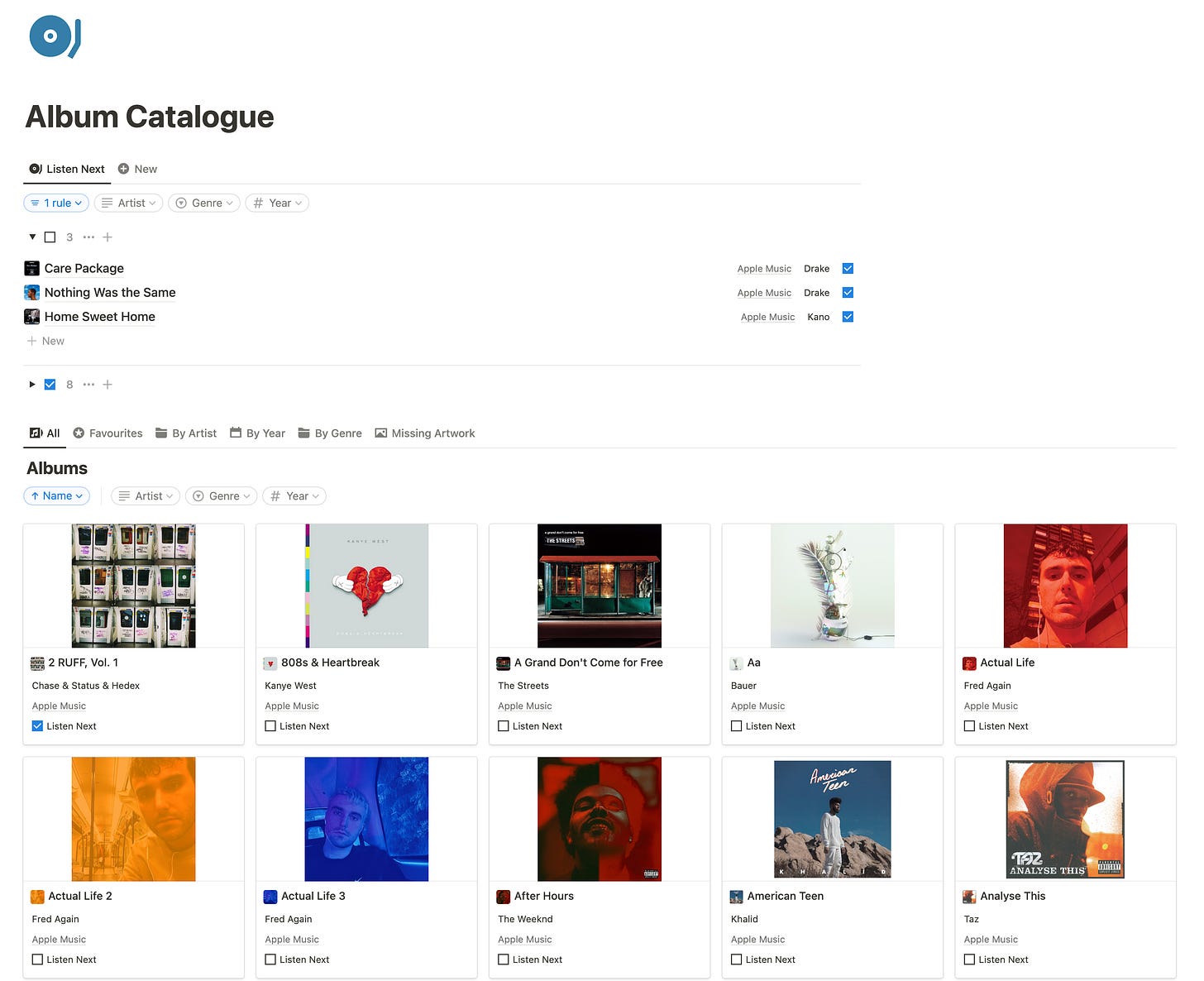
Gimme that album database